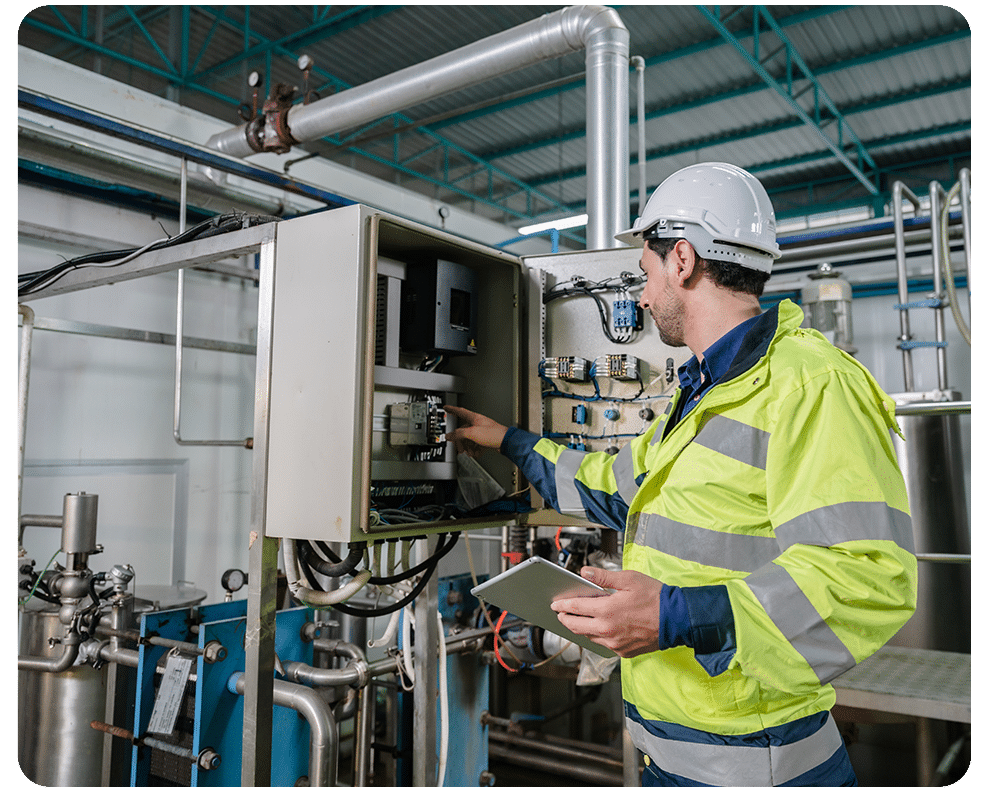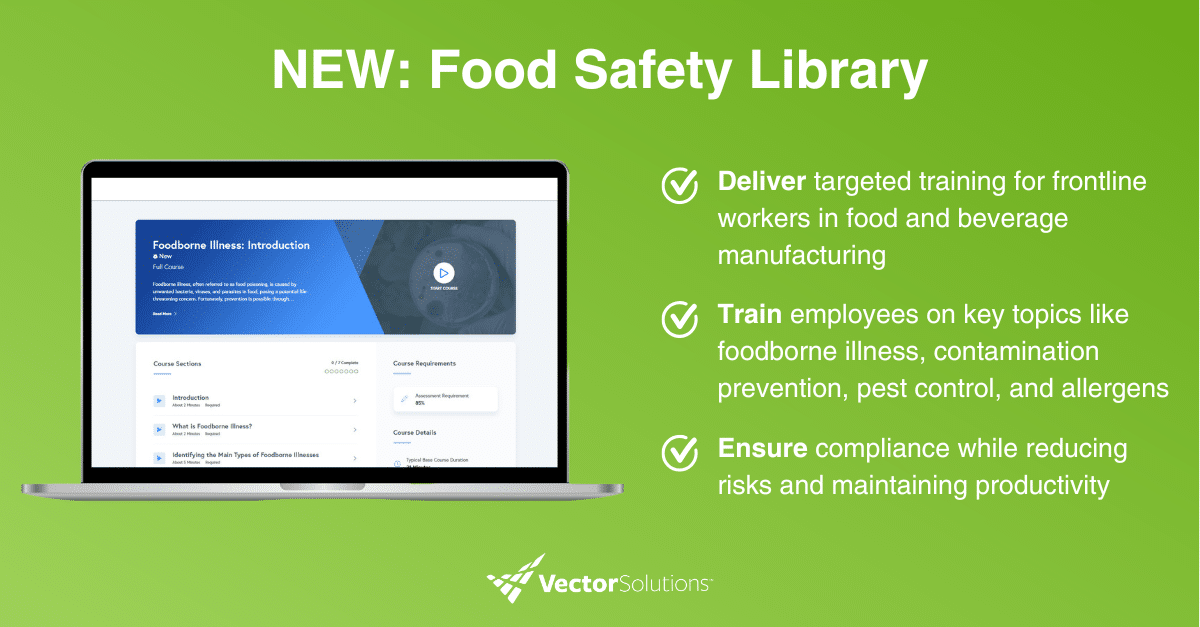September 12, 2024 5 min read
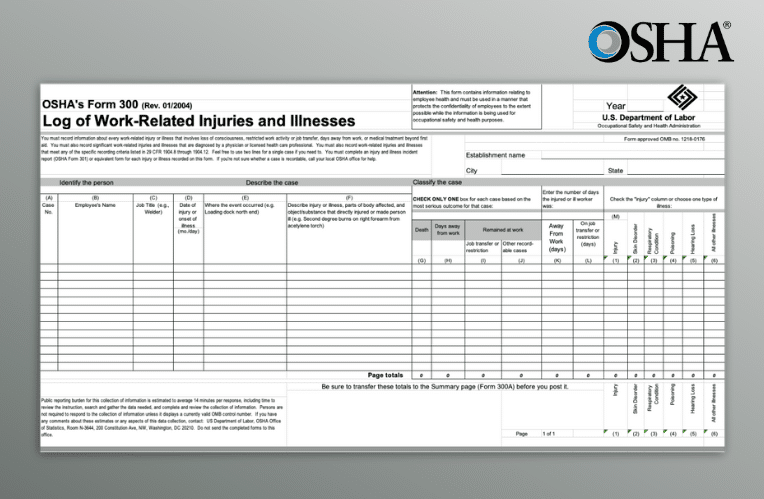
OSHA Form 300 Guide: Understanding Requirements and Best Practices
Industry:
Solution:
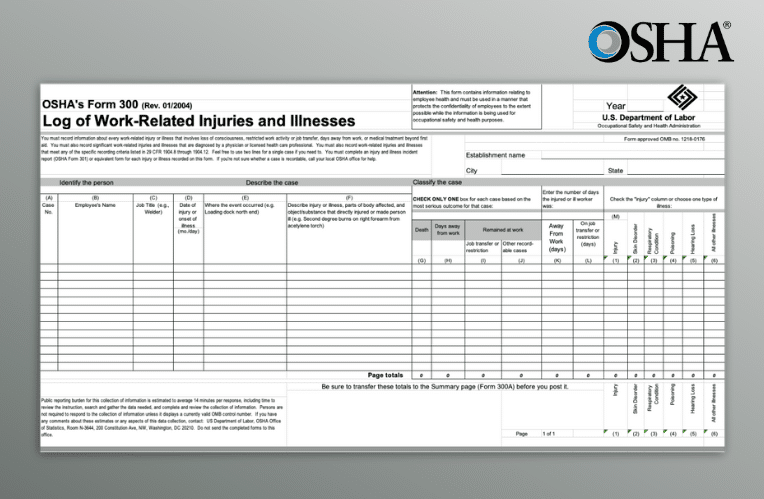
An organization’s OSHA Form 300 is a fundamental tool for maintaining compliance and creating a safer work environment, especially in industries with elevated risk like industrial manufacturing, construction, and oil and gas. This article explores the requirements of OSHA Form 300, providing insights into how it can help employers track and manage workplace incidents.
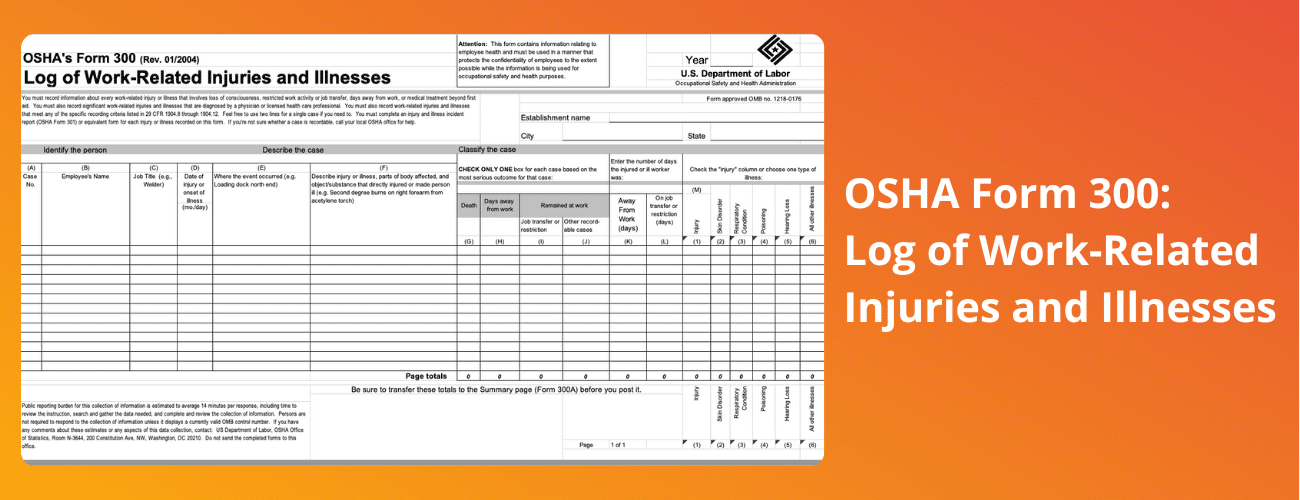
What Is OSHA Form 300?
OSHA Form 300, commonly referred to as the OSHA 300 Log, is a recordkeeping document used to log work-related injuries and illnesses throughout the year.
Unlike OSHA Form 301, which details individual incidents, OSHA Form 300 serves as a summary log that captures information about all recordable incidents. This log helps employers and OSHA track workplace safety data and identify areas for safety enhancements.
OSHA Reporting & Recordkeeping Guide
Get a comprehensive understanding of OSHA’s rules and requirements for recording an injury or illness as we explain reporting, recording, and online reporting requirements in detail.
Download Guide
Why OSHA Form 300 Matters: Comprehensive Injury and Illness Reporting
OSHA Form 300 helps employers see the “big-picture” view of workplace safety at their organization. By maintaining their OSHA 300 log of all incidents, employers can analyze the data to identify patterns. Once identified, employers can address recurring hazards and implement preventive measures to reduce workplace injuries and illnesses. This approach enhances employee safety and helps in mitigating their impact.
When Do Employers Need to Use OSHA Form 300?
Employers with more than ten employees are typically required to maintain an OSHA Form 300 log for each calendar year, unless they qualify for an exemption based on industry classification as low-risk. All recordable incidents must be documented in the OSHA Form 300 log, including those resulting in:
- Death
- Days away from work
- Restricted work or job transfer
- Medical treatment beyond first aid
- Loss of consciousness
- Or a significant injury or illness diagnosed by a healthcare professional
The log should be kept updated and readily accessible for review by OSHA inspectors.

Employer Requirements for OSHA Form 300
Employers must record each recordable injury or illness on OSHA Form 300 within seven calendar days of learning about the incident. The form includes multiple fields that require detailed information:
- Case Information: Captures the employee’s name, job title, and details about the incident, including date and location.
- Description of Injury or Illness: Provides a brief description of what happened, the nature of the injury or illness, and the body part affected.
- Outcome of the Incident: Documents whether the incident resulted in days away from work, job transfer, restricted duties, or other significant outcomes.
Accurate and timely completion of OSHA Form 300 is essential for compliance and for building a safer workplace environment.
Safety Incident Management Software
Explore how you can manage your safety program with tools to report and track safety incidents, address open issues, and prevent similar incidents before they happen
Learn More
Differentiating OSHA Form 300 from Other OSHA Forms
OSHA Form 300 is often used in conjunction with other OSHA forms:
- OSHA Form 301: This form provides a detailed report of individual incidents, capturing comprehensive information about each specific injury or illness.
- OSHA Form 300A: This form serves as an annual summary of all incidents logged on OSHA Form 300. Employers are required to post Form 300A in a visible location from February 1st to April 30th, allowing employees to review the company’s safety record.
Understanding the application of each form is key to maintaining compliance and ensuring accurate recordkeeping.
Common Challenges with OSHA Form 300
Many employers encounter challenges when completing and maintaining OSHA Form 300. Common issues include:
- Incomplete or Incorrect Data Entry: Errors or omissions in the log can lead to compliance issues and obscure important safety trends. Employers should regularly audit the log to ensure it is complete and accurate.
- Misclassification of Incidents: Confusion over what constitutes a recordable incident can result in either overreporting or underreporting. Employers should provide clear guidance and training to staff responsible for recordkeeping.
- Timely Updates: Delays in logging incidents can lead to non-compliance. Implementing a streamlined process for data entry can help ensure the log is updated promptly.

Enhancing Compliance with Digital Tools
Leveraging digital tools and safety management software can greatly simplify the process of maintaining OSHA Form 300. Solutions like Vector EHS Management allow employers to digitally record incidents, automate the entry of data into OSHA logs, and generate compliant reports with ease. This not only saves time but also reduces the risk of human error, helping employers maintain compliance and improve overall workplace safety.
“A cornerstone of our world-class safety program is our investigation of all safety issues. Vector EHS’ invaluable dashboard and reports help us continuously improve safety.”
For more information on how to improve your OSHA recordkeeping and incident reporting, request a demo of our safety management software today.