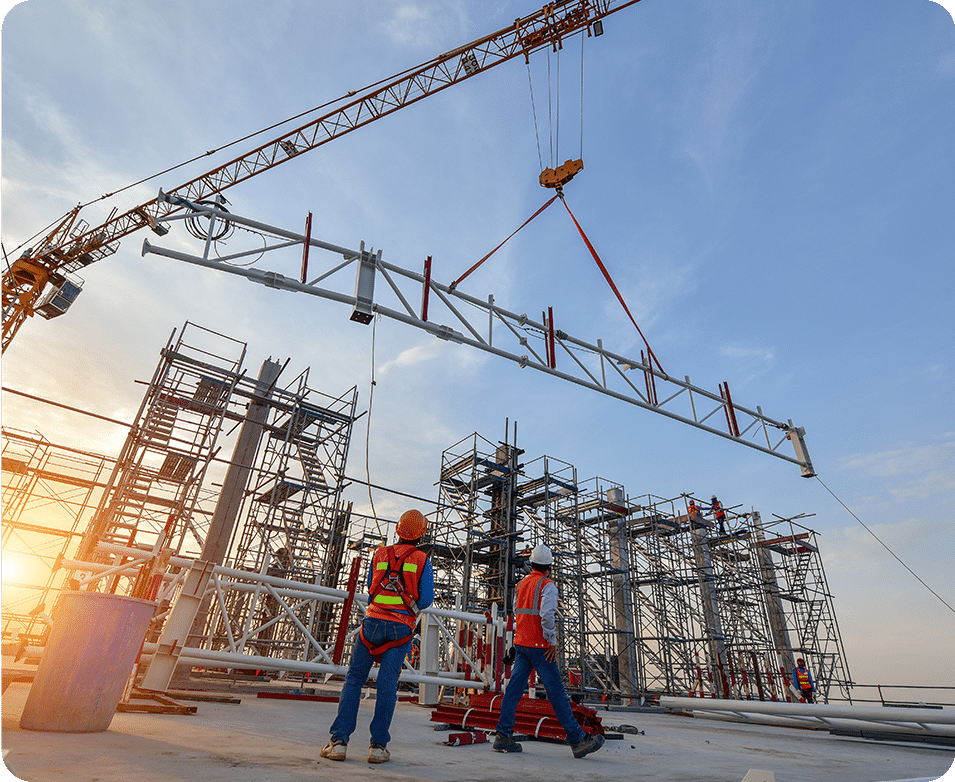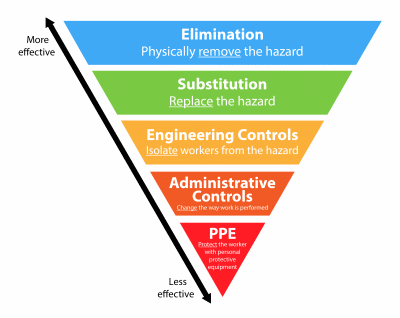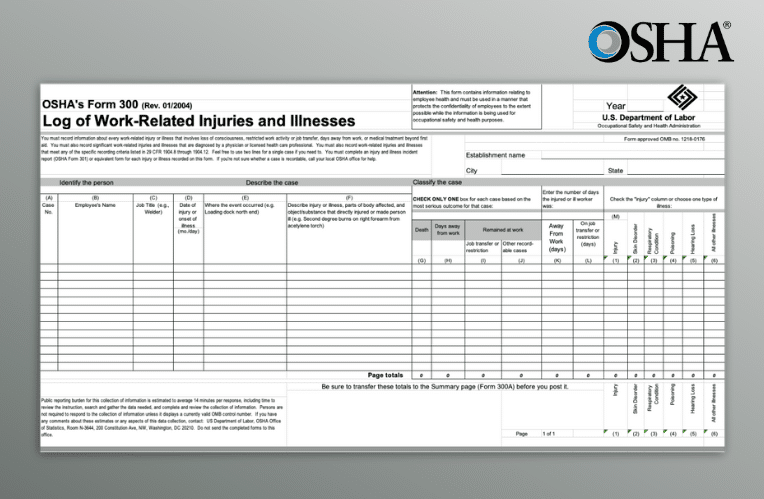August 26, 2024 12 min read

Chunk Learning: How to Chunk Training Materials
Industry:
Solution:

Chunking is a way to create more effective training materials in the workplace. This practice takes advantage of employees’ inability to process too much information at one time and ensures that information will be retained after training. In this blog we’ll break down the definition of Chunk Learning, the four steps necessary for memory, the limits of working memory, and tips for implementing chunks in your training materials. We’ll also provide helpful resources to develop your own chunk training practices.
What is Chunk Learning?
Chunk Learning is the process of breaking down instructional materials into smaller pieces and rearranging them in a sequence that makes it easier for employees to learn. This is helpful because people can only absorb limited amounts of information at a time, so breaking things down ensures better knowledge retention.
In the following section, we’ll dive deeper into the specifics of how people learn, and why chunking is such a helpful tool for combating learning limitations.
Blended Learning Solutions Guide
Learn how to create a modern training strategy that meets the needs of your workforce
Download Guide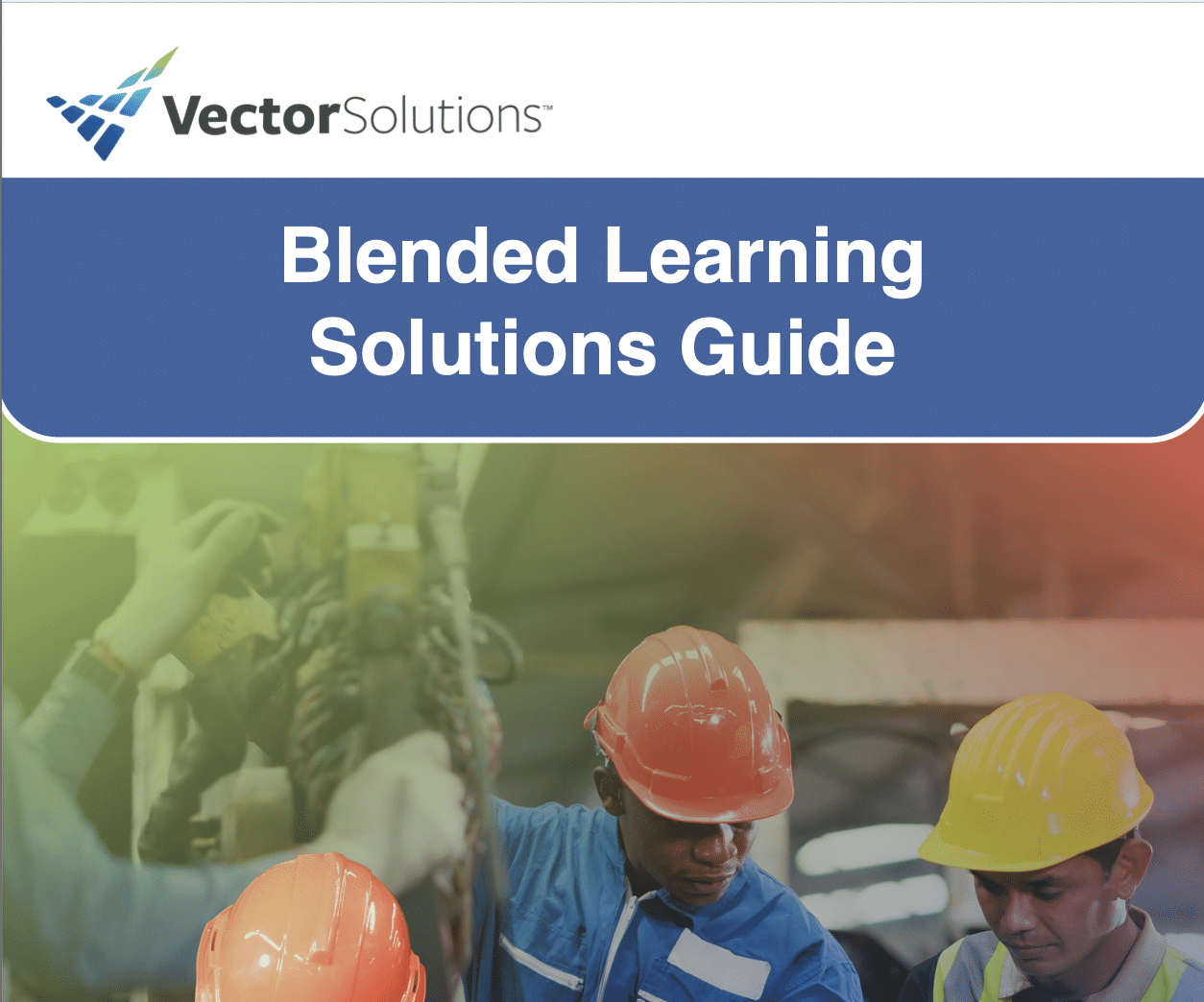
What Are the Four Steps of Learning?
Learning involves taking sensory input from the outside world and moving it through three different structures of our memory system. Let’s break down the whole process:
- Sensory Input from the Outside World. This includes everything that happens around you while training is occurring, including the actual training materials, the room temperature, surrounding noises, etc.
- Sensory Memory. Information from the outside world floods your sensory memory, but it only lasts for a brief period and often doesn’t gain your conscious attention.
- Working Memory. A fraction of the information from your sensory memory advances to your working memory, where your brain is actively aware of and working through this information. However, working memory only functions on about four things at a time, and it holds information for just about ten seconds.
- Long-Term Memory. Some of the information from your working memory will then be transferred to your long-term memory through a process called encoding. Information in the long-term memory is packed away in structures called schemas. Once information is stored in these schemas, it can later be retrieved when needed, at which point it returns from the long-term memory to the working memory.

The Benefits of Chunk Learning
Working memory is the bottleneck in our learning process, meaning it can only hold a limited amount of information for a short period of time.
Cognitive overload occurs when the working memory gets overwhelmed by too much information and ultimately loses some of it. During cognitive overload, new information can’t make it to the long-term memory to later be retrieved and used.
This is where chunking comes in. Chunking Learning helps prevent overwhelming the working memory. It also plays a role in creating long-term memories and beating the forgetting curve.
The Two Stages of Chunking Training Materials
Chunking is a two-stage process. Within this process, the person designing training materials must:
- Break down the information into small bits that can be processed by the working memory
- Organize those bits so it’s easier for the trainee to process and encode information into long-term memory
In the following section, we’ll cover some tips about the size of your chunks and the order you present them in.
How to Get Started
Before designing employee training programs, it’s important to learn more about the employees you’re training.
Understanding your workers’ existing knowledge on a topic allows you to design training that’s better suited for their learning needs. It’s especially important to know if your employees are novices or well-informed experts on a given topic.
Employee skills assessments are a key tool for determining what your employees already know and what information they’re lacking. To learn more, check out Vector Solutions’ Competency Assessment Tool.
Vector Solutions' Competency Assessment Tool
Explore how you can pre-assess knowledge and skills, automatically assign training to close gaps, and verify retention of critical information
Learn More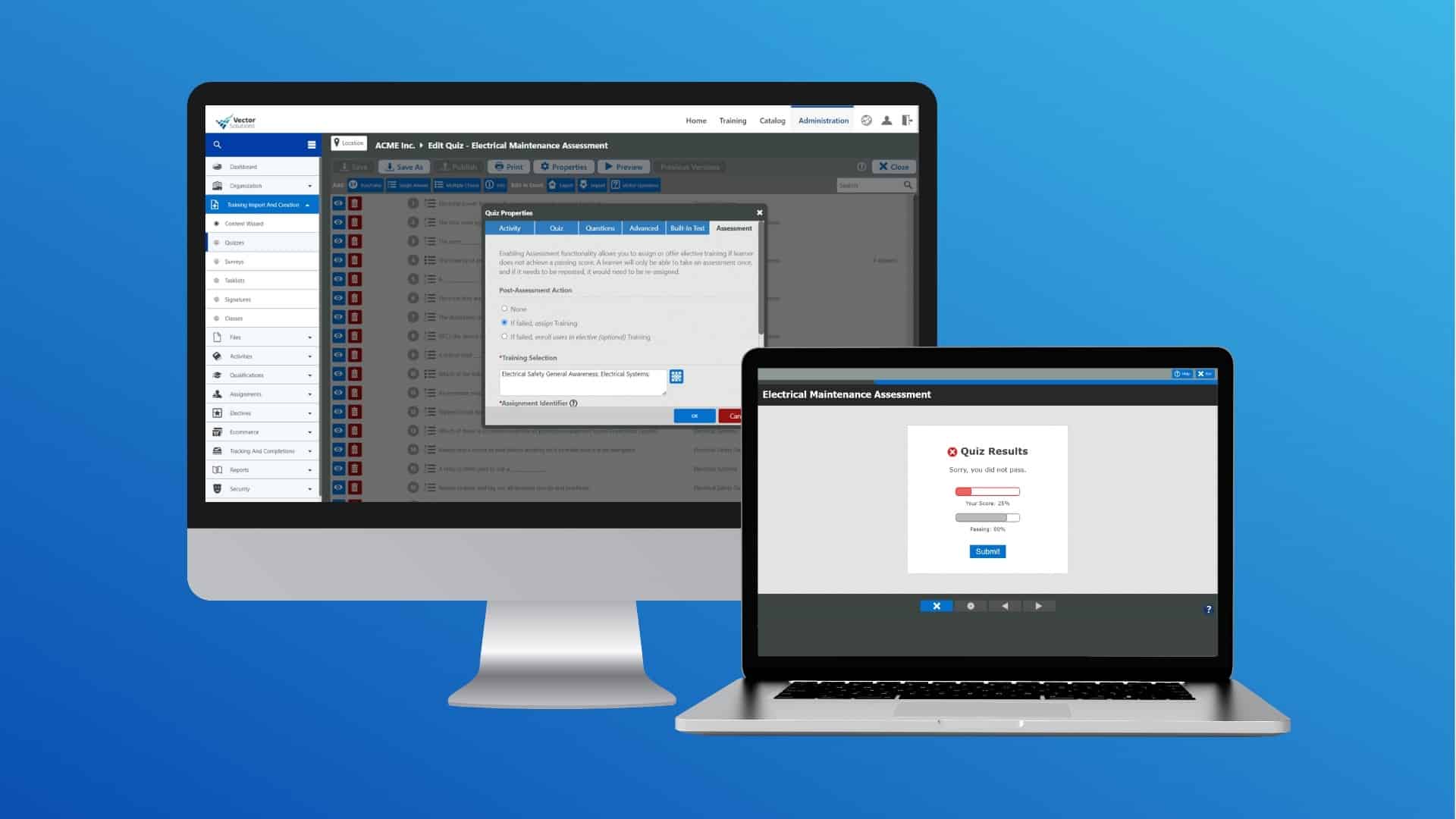
Determining the Right Length for Your Chunks
You may think that experts on a topic can handle more chunks of information about that topic than novices can, but that’s not the case. Novices and experts have the same working-memory limits of about four chunks at a time.
However, the size of those chunks should differ based on an employee’s skill set. Novices can work with four small chunks, while experts can work with four larger chunks.
Experts can work with larger chunks because:
- They have existing schemas in their long-term memory that helps them absorb new information
- Those schemas support the learning process for an expert on the topic
As a training developer, it’s important to provide scaffolding for novice learners who don’t have that built-in support from existing knowledge stored in the long-term memory.

How to Chunk Training Materials: Step-by-Step Guide
There are numerous steps that go into the process of chunking training materials. In the following section, we’ll provide a deep dive into these steps and how to apply them in your organization.
Step 1: Start with the Big Picture and Work Your Way Down
There’s a good chance the learning materials you’re creating include more than one activity. If so, begin by breaking the entire curriculum into smaller parts. For example, your curriculum might include modules, which include lessons, activities, topics, and screens.
The important thing isn’t the terms you use for these curriculums, but rather that they’re organized in a logical manner. In some cases, the organizational scheme will be linear, while in other cases, you may organize lessons in a different way, such as by concept.
For optimal training, start with the big picture and then break down your information into more digestible bits.
Step 2: Revise Your Organizational Scheme
You may not get this breakdown perfectly the first time. Return and revise it as you learn more. This isn’t a failure: it’s a success of the process.
Training is always about evaluation, revision, and continual improvement.
Step 3: Get Rid of Anything Unnecessary
In learning, less is more. While you’re still in the design phase, keep an eye out for materials that are unnecessary, and then cut them. It may be difficult to do, but it will create more effective training materials for your learners.
Helpful questions to ask yourself include:
- Is this topic unrelated?
- Is it simply “nice to know” or an “interesting fact?”
If the answer to these above questions is yes, then get rid of these topics.
Step 4: Analyze your Screens
In the context of eLearning, you’ll be designing your screen for training. Try to introduce only one idea per screen and keep it short. Remember the limits of working memory and check to make sure you’re not piling on too much.
Step 5: Step Back and Look at the Chunks You’ve Created
Helpful questions to ask yourself include:
- Are my chunks arranged in a logical order?
- Am I presenting too many chunks before learners get a chance to practice or take a break?
Remember, you only have about four chunks to work with at a time.
Organizing the Chunks of Your Training Materials
There are several ways to organize your chunks, and each can be a good choice depending on the training materials. Some options include:
1. Job task order
If you’re training someone to perform a job task, it may make sense to order the training in the same sequence as the learner will perform the task at work. A lot of training for job procedures fits here, as does process training.
2. Prerequisites and dependent learning
In many cases, learning will be a step-by-step process in which you learn a prerequisite followed by material that depends on knowing the prerequisite. For instance, when teaching an employee how to troubleshoot a complex system, it’s best to begin by explaining how the system works.
3. Cause and effect
Training for troubleshooting or problem-solving can be organized into a basic cause-effect pattern. You can also imagine customer service training set up on a cause-effect basis, perhaps also organized into “bad effects” and “good effects.”
4. Big picture then smaller parts
Start with a big-picture or birds-eye view, then drill down into the smaller parts. For instance, when implementing learning management systems, you should:
- Give an overview of the system
- Train employees on how to use various components
- Import and create training materials
- Make assignments to validate learning
5. Return and repeat
This practice can be useful during lengthy trainings: for instance, when you’re designing a curriculum rather than a single activity. Let’s break down the process:
- Early in the training, employees are introduced to a concept
- As the training progresses from module to module, continue returning to that concept
- Ensure that your employees are learning about this concept in more intricate ways as training continues
Microlearning and spaced practice are helpful tools for implementing these steps.
6. Simple to complex
If there’s no real dependent learning order, you may choose to present simple materials before you present harder materials. This will likely make it easier for your employees to absorb and retain new information.
7. Known to unknown
Learning theory tells us that learners relate new information to existing information, and part of this process requires the activation of prior knowledge. Try to organize your training by talking about the “knowns” before the “unknowns.”
8. Categorize
Categorization can be useful where there’s no real inherent structure to your training materials. Examples of categorization include:
- Alphabetical. It’s easy for your learners to quickly understand this organizational scheme and begin selecting the information they need.
- Order of importance. Depending on your content, you may order your materials by putting the important content first, last, or first AND last.
9. Spaced out over time
Consider presenting chunks of information over time as well, with an original, primary training followed up with shorter, refresher training sessions.
How Vector Solutions Streamlines Online Training
Here at Vector Solutions, we pride ourselves on providing organizations with optimal training solutions to meet their employees’ needs and promote a more productive, safe, and healthy workplace environment.
With our comprehensive Learning Management System (LMS), you can equip teams with critical knowledge and keep employees up to date on role-specific training. Whether you’re chunking your training, using a blended learning approach, or shifting to entirely online training, we can help you get results.
Request a demo to see it in action.