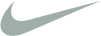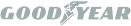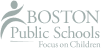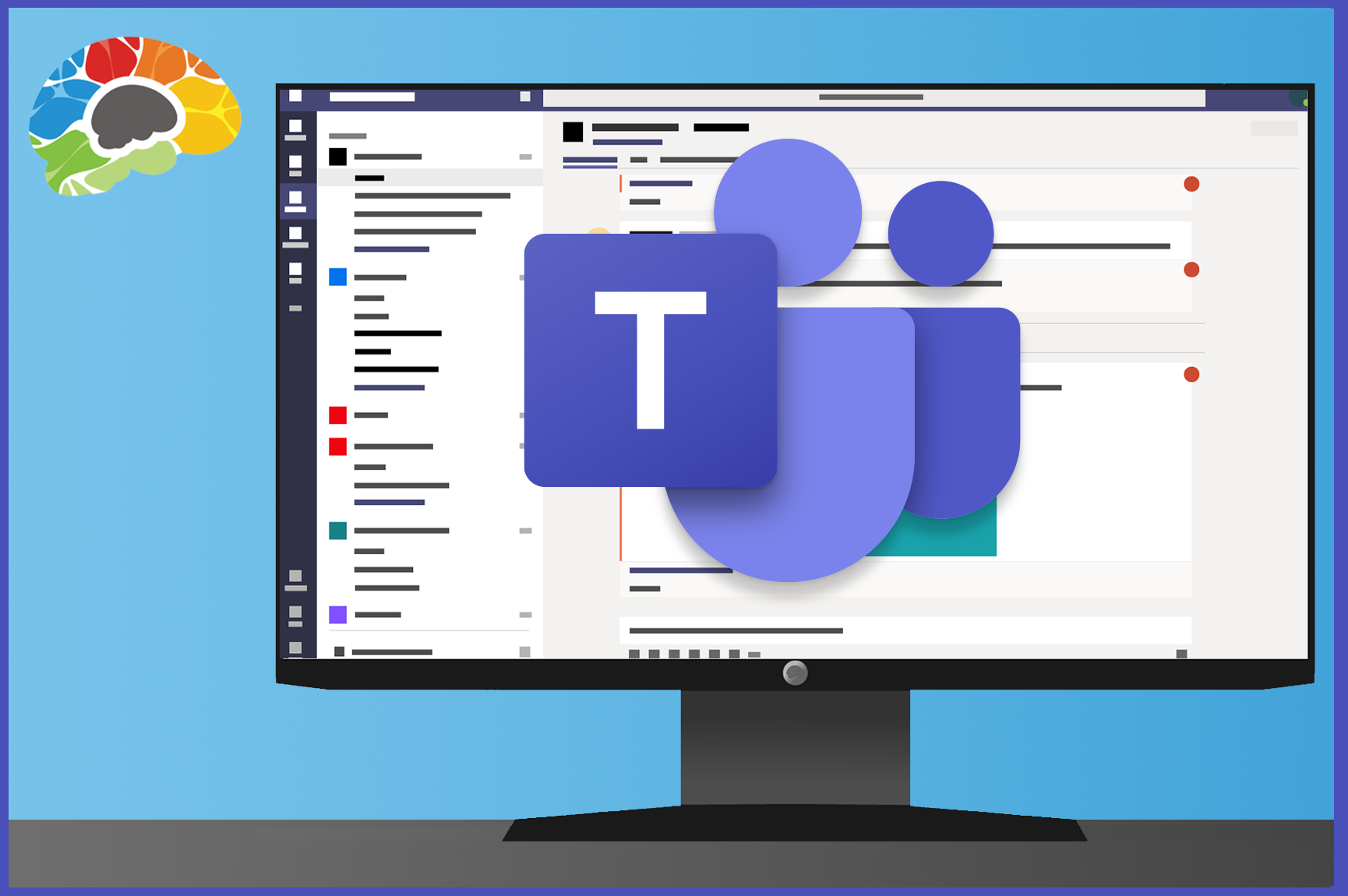
Microsoft Teams Fundamentals and Best Practices (2022)
Collaborate and communicate with Microsoft Teams Many businesses are using Microsoft Teams to facilitate communication, collaboration, file sharing, and more. This mini course covers everything you need to know to start using Microsoft Teams in just the first three lessons (30 minutes). The last four modules cover best practices to help you be more effective inside Microsoft Teams.
Request a demoCourse Details
Learning Objectives
By the end of this course, you will be able to:
- Create Teams and Channels
- Use Chat
- Describe best practices for Teams, Channels, Notifications, Files, Chat, and Meetings
- Interact through conversations and online meetings
- Save and share files
Specs
| Course Level | Fundamental |
| Languages | English |
| Compatibility | Audio, Video, MobileReady, Responsive |
Demos + Pricing
Learn more about our courses, get pricing, and see our platform.