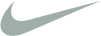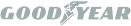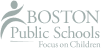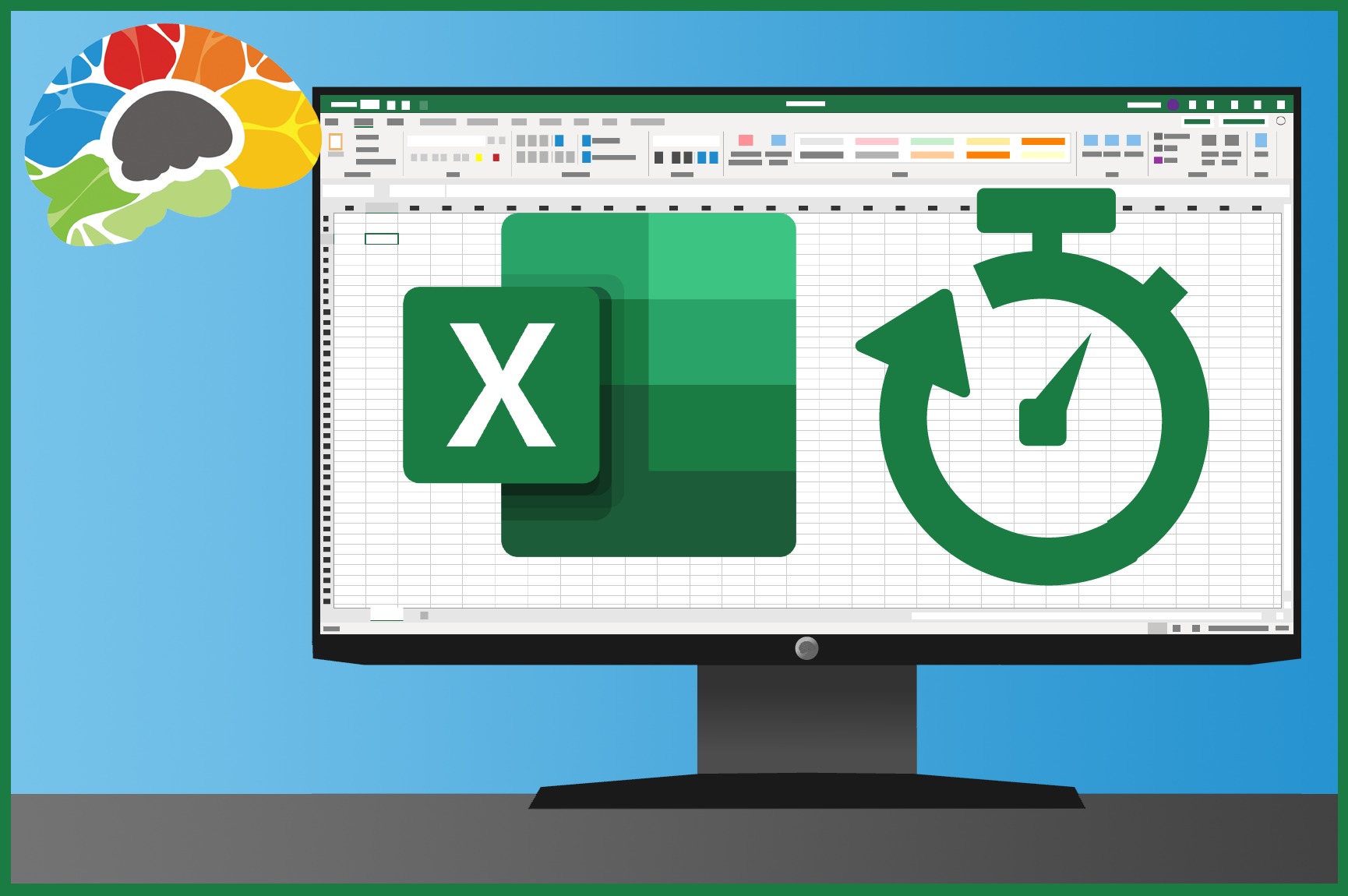
Excel in 30 Minutes: Sorting and Filtering Lists (Intermediate 5 of 11) v2
Learn to create and use named ranges in Excel 2019 or Excel 365—in under 30 minutes!
When you master Excel 2019 or Excel 365, you have one of the most practical and valuable skillsets in modern business. Our “Excel in 30 Minutes” series can help you get started.
This course is one of eleven 30-minute courses. Take the full series and you will have completed our “Bigger Brains Mastering Excel 2019 – Intermediate” course.
Course Details
Learning Objectives
By the end of this course, you will be able to:
- Sort data using Quick Sort options
- Sort data using the Sort Options dialog box
- Apply filters to view specific data
- Use filters to view specific dates
- Find data within specific ranges with filters
- Analyze data with filters
- Set up advanced filtering to filter data based on complex criteria
Specs
| Course Level | Intermediate |
| Languages | English |
| Compatibility | Audio, Video, MobileReady, Responsive |
Speak to an Expert
Learn more about our courses, get pricing, and see our platform.